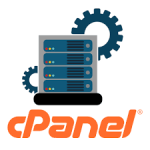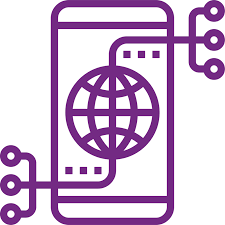Tech Mentor Guarantee
From professional business to enterprise, we've got you covered!


Money Back Guarantee
All of our Web Hosting and Reseller Hosting plans are backed by our Unconditional, 30-Days Money Back Guarantee, allowing you to sign up with Quality Host


Fastest SSD Servers
Techmentor presents premium web hosting solutions powered by Nonvolatile Memory Express (NVMe) storage drives. Boost your business and give your visitors a swift and responsive user experience.


Cloud Technology
Cloud Computing is the delivery of computing services—It includes Servers, Storage, Databases, Networking, Software, Analytics, and Intelligence to offer faster Innovation, flexible resources, and economies of scale.


24/7 Live Support
Advanced cloud hosting platform with 24/7 Expert Support that handle Caching, Installation, Migration, Security, Updates.
Frequently Asked Questions
Shared hosting, also referred to as virtual hosting, is a way to host your website on a single physical server that also hosts additional sites. Within the server, there are software applications that make managing and accessing your website easy.
Yes, Email hosting is a part of your Shared Hosting package, and you can create multiple email accounts as specified in your package by using Control Panel.
Linux hosting is compatible with PHP and MySQL, which supports scripts such as WordPress, Zen Cart, and phpBB. Windows hosting, on the other hand, uses Windows as the servers' operating system and offers Windows-specific technologies such as ASP, . NET, Microsoft Access and Microsoft SQL server (MSSQL).
Yes, you can host multiple websites on our Silver, Gold & Platinum Plans by adding secondary domains through your hosting control panel.
Yes, we do provide SSH Access.
You can build your website in numerous ways, ranging from Softaculous one-click installations to uploading custom code written in HTML/CSS, PHP, Python, Ruby, etc.
Yes, you can easily transfer your existing Website from another Web Hosting provider to Techmentor Cloud India.
Yes, you can use SitePad Website Builder, which is a drag & drop editor to publish static pages to your hosting account through FTP. SitePad can be enabled through the ‘Softaculous Apps Installer’.
Softaculous is a one-click application installer, It has 382 great predefined scripts and Its very easy to integrate. It works on many Web Hosting Control Panels i.e. cPanel, DirectAdmin, Plesk, H-Sphere, ISP System, Interworx, CentOS WebPanel and Hosting Controller.
To start installing apps with the help of Softaculous, follow the steps mentioned below:
Step 1: Log into 'Softaculous Apps Installer' through your cPanel.
Step 2: Choose an application which you would like to install on your website and hit install.
Now install WordPress with Softaculous auto-installer. Below mentioned are the steps:
Step 1: Login to your hosting control panel
Step 2: Navigate to the ‘Software’ section and click on ‘Softaculous Apps Installer’
Step 3: Click on ‘WordPress’ and hit ‘Install Now’
Step 4: Fill in the requested details and click ‘Install’
It is recommended that you keep copies of your website files and database. You can get regular backup of your website with the help of CodeGuard backup solution.
Yes, we offer 30-day Money Back Guarantee.
Build Your Website with Tech Mentor
From professional business to enterprise, we've got you covered!